Steps for partitioninig
There shoud be a:
- / partition
- /home partition
- swap partition
/ partition
From 20 to 50 GB
Could be less than that
Minimum of 7gb
I am going to go fo 25 Gigs
The mount point, of course is /
The fils system ext4
home partition
As much space as you can spare …
mount point /home
swap partition
Linuxswap
2-4 GB
One last task
One last task that needs to be completed here before moving to the next step, is specify the ESP. That should be /dev/sdb2, so click on it.
Put its mount point as /boot/efi
Update Grub
If all goes well, you still wont be able to boot into windows for the moment.
- boot into manjaro
- SUDO UPDATE-GRUB
My setup
My current setup is this :
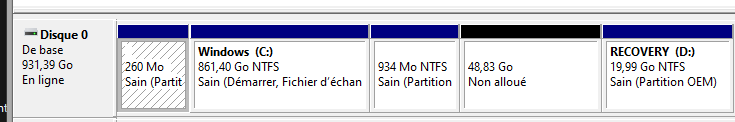
So, what I’m thinking is:
- The 48,83 Gigs partition will be the ‘/’ one.
- I will shrink the C: partition to fit the other ones:
- Swap : probably will make it 4 Gigs
- Home : probably will make it …. 75 Gigs … eh .. yeah why not ..
Consensus
So the only things left for me to do right now (won’t install right now, don’t have the live media) is to shrink C to make space for a new 80 Gigs partition.
The test
What I am unsure about is if or not an install can have non-contiguous partitions.